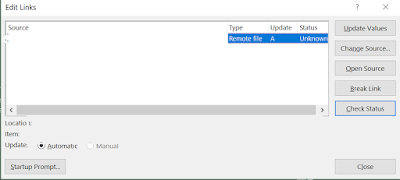I was asked to look at an Excel sheet that was giving an error stating that an external connection could not be established. Excel online was stating that there was a link in it and so did Excel. That was the easy part, the hard part was finding the external connection and removing it. Excel (desktop) will warn you of any link that cannot be established, and Excel will ask you what to do with the error. You can do a few things (see image below) Edit links options Everyone would normally choose "break link" and let the problem be fixed, however Excel doesn't allow this. Excel won't state why not or where the reference is but it won' t remove it either. So how to go about finding this link and removing it? Below I have put my questions I asked myself and the steps I took to see if the link was there. In which worksheet is the problem? The answer to this question is pretty simple, remove the worksheets one by one. Excel shows in the info if there...