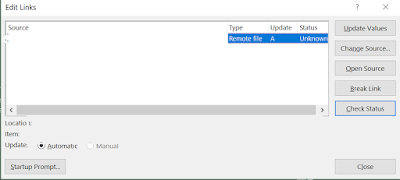AIP labels in Office 365 labels

I just kept thinking why can't I just use the Azure Information Protection (AIP) Label as an Office 365 Label. If you think about it using the AIP label sounds so logic. You have the security with AIP your data is encrypted and secured. However you want to enable other things like Data Loss Prevention (DLP) on the content Making an AIP Label visible in Office 365 label is not possible at this moment BUT Microsoft is working on it. I heard the planning is somewhere end of Q1 2018 or later. I understand from Microsoft standpoint that it's not easy combining a tool they bought (AIP was bought from Secure Island back in the end of 2015) with other technology the fact they got AIP up and running so quick is a big achievement. In a demo they gave during Ignite 2017 Microsoft showed that it is going to be possible to combine AIP and labels so that's pretty cool. You can find the video here . I created an image so you get an idea of what I'm talking about. Left is AI...