The most of you might know is that Microsoft Teams has a planner and there is also a "Planner" in Office 365.
Planner in Microsoft Teams
Planner in Microsoft Teams is pretty easy going, no charts or Group by functionality. Sure the Buckets are there but that pretty much it. If you open a task you get pretty much the interface like on the Office 365 environment but you miss the comments part. There is a separate button to open the conversation tab, but that is it. I'm using Microsoft teams for a while now but I always go back to Office 365 to use planner because of the options it has.
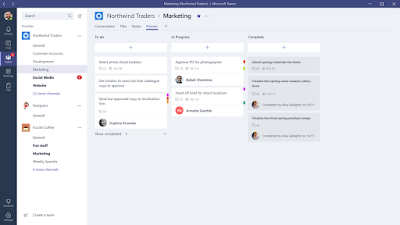 |
| Microsoft Teams Planner |
Planner in Office 365
The first thing that might be noticed once you get to Office 365 is that the channels in Teams are not separate task boards in Planner. Instead at this moment they are not even visible, you just have to click on
My Tasks to see the other tasks that are coming your way. A little weird but I bet Microsoft is thinking of a way to fix this, I hope.
I like the charts feature in Planner, so easy to see what is behind schedule and if all tasks are completed. What I really miss is a
On Hold status in Planner, there is no way of putting a task to rest. I guess that you normally don't do this because a task is in progress and otherwise it's done.
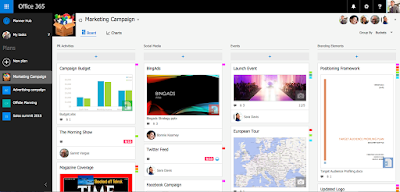 |
| Planner Office 365 |
Flow
At this moment there is no action to put new tasks in your planner by using Flow. Maybe in the future you could fill the board with Twitter or a Yammer feed.
Conclusion
Is planner mature? It depends what you're looking for. You want a simple way of registering your project tasks but don't want something like Jira or Visual studio, this could work for you. If you want more features and hook the system with all kinds of stuff then NO this is not for you. Planner is simple and easy but no way does it come near something like Visual studio.
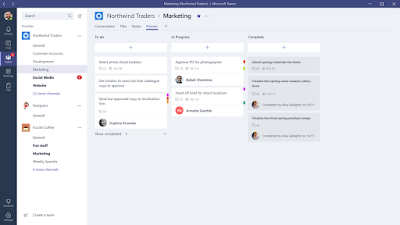
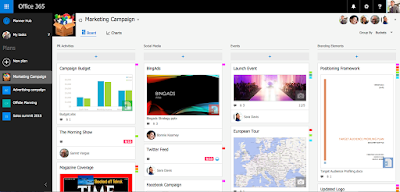


Comments
Post a Comment